From boosting your battery to avoiding bill shock, this is how to get the most out of Google's Android OS.
You don't need the new Android 6.0 Marshmallow update to revolutionise your mobile experience. These Android tips and tricks should transform the way you use your smartphone.
1. Only hear from the people you want
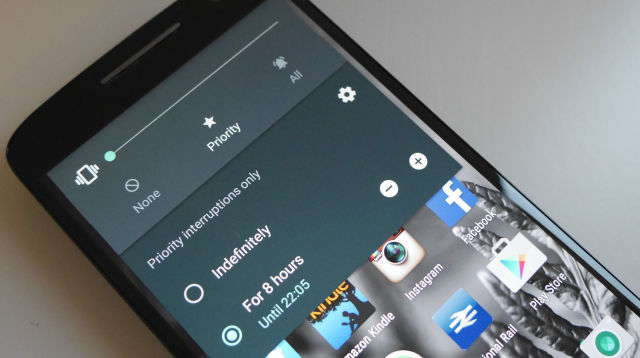
Why, oh why, did
you give Jeff from the office your number? Seriously, 16 cat meme texts
in 3 days, what's his problem? If you don't want to hear from certain
people, you don't have to. There's no need to change your number or be
forced into awkward conversations either. Instead you can set your phone
to only deliver messages from those you actually want to talk to.
Hitting your volume toggle will give you alert options. Hit Priority and the Settings
cog. Here you can choose who you receive calls, messages and reminders
from. Perfect for when you want to block out the overly chatty 'friends'
you'd rather avoid.
2. Give two fingers to quick settings
You probably know
that swiping down from the top of your Android handset's home screen
will launch the notifications menu. Did you know though that throwing a
second finger into the mix brings quick settings to the fore? No, didn't
think so.
Saving
precious seconds and a second swipe, the double-digit motion puts Wi-Fi
controls, screen casting options and Bluetooth shortcuts at your
fingertips with literally zero hassle and minimal effort. Handy.
3. Set your phone to automatically unlock when you're at home
Entering those
four-digit pins is essential to keep out unwanted prying eyes. But when
you're at home they can be an irritating chore that takes time away from
your latest Facebook binge. You can set your phone to automatically
unlock when you're at home, though, removing this irritation while
retaining your privacy when you want it.
In Settings, go to Security >> Trust Agents >> Smart Lock.
Activating this will allow you to set parameters for when you want your
device to ditch the passcode. Such as when you're at home or in the
office, or when your phone recognises your face. Yes, really. Your
handset is watching you.
4. Extend your phone's battery life
Android 6.0 might
have introduced the battery-boosting Doze feature, but if you're still
waiting for your Marshmallow-flavoured fix, there are still plenty of
ways to enhance your handset's staying power. Under the Battery controls in Settings, your phone should have a Power Saver Mode option.
Enable
this to reduce background features and survive that night bus ride
home. Helping eke out your depleted power supply, this will set your
emails to fetch and turn off some of the 76 apps that send you
notifications every 30 minutes.
5. Hide your embarrassing bits from friends
There are certain
things on your phone you probably don't want others to see. You browser
history, embarrassing taste in music and the results of your endless
selfie practice for a start. Fortunately, you can keep this
mock-inducing content to yourself, even when letting mates use your
phone.
'How?'
We hear you ask with just a hint of desperation in your voice. Drag down
the quick settings menu (with two fingers like we showed you), and tap
the user icon in the top corner. Here you can 'Add a guest' and limit
access to only what you're comfortable with people seeing.
6. Avoid bill shock by controlling your data usage
Unless you've got
deep pockets, you're not going to want to go over your monthly data
allowances. But worry not, if you do, Android's got your back again -
and your wallet's too.
Visit Settings >> Data Usage.
Not only can you see a graph of how much data you've churned through
over the past month – based on the timeframe of your contract, not the
calendar month – you can set self-imposed data limits and warning
markers. Take that O2, Vodafone et al.
7. Dial a contact, the easy way
Nobody remembers
phone numbers anymore. That's what phones are for. But when you've got
hundreds of people in your contacts book, finding the number you're
after can be a slow process. Unless, that is, you simply type out their
name in numerical form.
In
the keypad, just start typing the desired contact's name in digits,
using old keyboard speak as your translation tool. So, as an example, to
find a contact called Mike, simply type 6,4,5,3. That's m (6),i (4),k
(5),e (3) in case you were wondering. Time saved, contact found, sorted.
8. Fill your phone with hundreds of free apps
You aren't limited to Google's Play Store for filling up that freshly purchased handset. If you're an app fanatic but don't like parting with your cash, Amazon Underground is the service for you.
Simply
in return for signing up, you'll get loads of normally paid-for apps
totally free of charge. Meaning you can enjoy things like Monument Valley, Cut the Rope and everyone's favourite animal impersonator, Goat Simulator,
without loosening those purse strings. They aren't going to hit you for
costly in-app purchases either, and many have their bonus content
offered up without charge: when we say free, we mean it. So think of all
that spare cash you can now blow on Clash Of Clans instead...







No comments:
Post a Comment